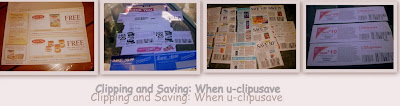
Facebook has made a few changes lately and I wanted to go over them.
You need to interact on a page in order for the posts to show up on your wall. The more you Like posts, comment or leave your own post, the more those posts will show up on your wall. These will be deemed as more relevant to you. This goes for your personal friends and family too. Don’t interact with your cousin for a week or so, and poof – you won’t see his or her posts.
New Changes
One thing that has changed is for Business Pages. Our posts only reach about 10-15% of our Likers – this isn’t anything new.
Facebook is now offering Business Pages the option to pay for their posts to reach more of their Likers.
Many people are very upset about this. But, let’s face it, Facebook is a business and they have the right to offer a new tool and charge for it.
I am sure this new tool will be helpful for many businesses with larger budgets for advertising. As for Uclipusave, I won’t be paying for this option.
So, if you don't see Uclipusave on your wall and you would like to get the posts back, simply follow any of the steps below.
#1 – Go to the Uclipusave Facebook page and scroll over the check mark on the Liked button. When the box appears, click Show in News Feed.
#2 – On your wall, scroll over the Sort button and choose Most Recent. Unfortunately, it appears you have to do this every time you login to Facebook. Hopefully this will change soon.
#3 – Make a List and put all your Saving Blogs in it. On the left hand side of your Wall, find where it says Friends and click More to the right of it. Choose Create List and name it. Then go into Manage List and choose Edit List. Using the On This List tab you will be able to add both friends and pages to the list.
#4 – Be sure to interact with those you want to be on your wall. Click Like on the posts, leave a comment…
You can always get our daily email when you subscribe to U-clipusave emails, or follow us on Twitter.

No comments:
Post a Comment